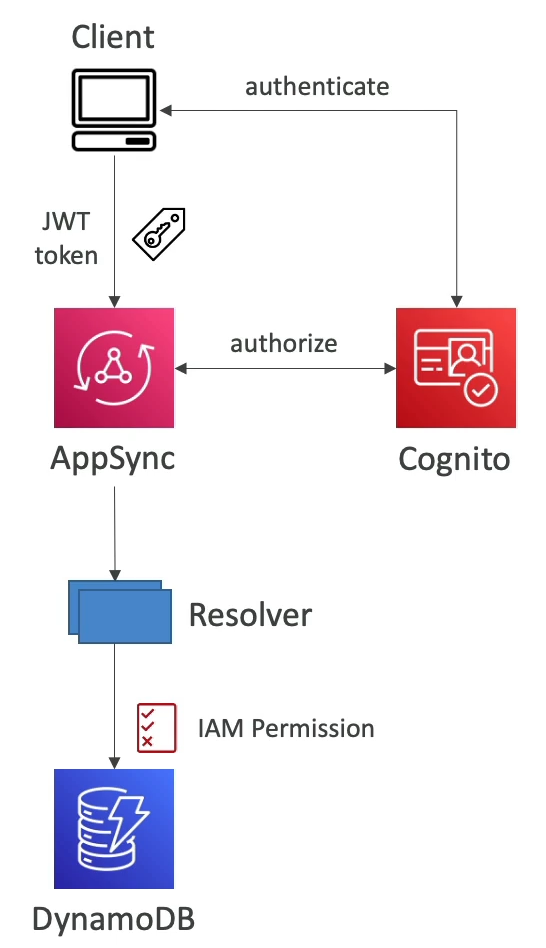High Level Solutions Architecture
What usually happens in AWS?
- DNS: User needs to find services, so it uses Route53 DNS Layer
- Web Layer:
- Static: User might go to CDN Cloudfront for static content
- Dyanmic: User might need to go to xLB for dynamic content
- Dynamic content is served by compute, EC2, ECS, Fargate, Lambda, etc...
- xLB can also source from CDN Cloudfront
- This dynamic data typically needs data, that data comes from:
- Database Layer for stateful content in tabular, document, or graph format
- Caching / Session Layer for quick response of Database Layer
- Static Data data might sit in EBS, EFS, or Instance Store (EC2)
- Static Assets might sit in S3
- These services might need to talk to each other in a Service Mesh which is communicated via SQS, SNS, Kinesis, MQ, or Step Functions
- Dynamic content is served by compute, EC2, ECS, Fargate, Lambda, etc...
- All of these things have Authentication and Authorization via IAM
Compute
EC2 Instance Types
- R: Appliactions that need lots of (R)AM - In Memory Caches
- C: Applications that need lots of (C)PU - Databases / Batch Compute
- M: Applications that are balanced with (M)edium / Balanced resources - General Web Apps
- I: Applications that need good local (I)/O - Databases
- G: Applications that need a (G)PU - ML + Video
- T2/T3: Burstable Instances (to capacity)
- T2/T3 Unlimited: Unlimited Burst
EC2 Placement Groups
Can use Placement Groups so that certain configs are covered
- Group Strategies:
- Cluster: Clusters instances into low latency group in single AZ
- Same rack, same AZ
- 10GBpS bandwidth between instances
- Means if rack fails, all nodes fail
- Used for HPC, Big Data Hadoop, etc...
- Spread: Spread instances across underlying hardware (used for critical applications)
- Different hardware across AZ's
- Use multi-AZ, no simultaneous failure
- EC2 on different physical failure
- But limited to 7 instances per AZ per group
- Used to maximize high availability critical apps
- Partition: Spreads instances across many different partitions (partitions rely on different sets of racks) within an AZ
- Keep multiple partitions in same AZ, and then instances in a partition are still in different racks
- Partition failures can affect multiple EC2's, but not all of them
- EC2 instances get access to partition information as metadata
- Cluster: Clusters instances into low latency group in single AZ
- Moving instances
- Stop the instance
- Use CLI command
modify-instance-placement - Restart instance
EC2 Instance Launch Types
- On Demand Instances: Short workloads, predictable pricing, reliable, typical
- Spot Instances: Short workloads that are much cheaper than On-Deamand
- However, you can lose instances if the pool of them is low and an On-Demand request comes in
- Useful for resilient applications, like Spark or Distributed app, that can handle if an instance goes down
- Reserved: Minimum 1 year instance you fully reserve to be yours
- Useful for long workloads
- Convertible Instances allow you to change the instance type over time
- Payment plans of full upfront, partial upfront, or none upfront give highest to lowest discounts
- Dedicated Instances: Means no other customer can share hardware
- May share underlying server itself with others
- Dedicated Hosts: Means only your instance(s) are ever on the actual server
- Useful when you need access to core level, kernel level, or full socket level applications
- Typically for software licenses that operate at network I/O socket and file level
- Can also define host affinity so that instance reboots all sit on the same underlying host (server)
- Useful when you need access to core level, kernel level, or full socket level applications
Graviton
AWS Graviton Processosrs deliver the best price performance, and they are only on linux based instances
EC2 Metrics
- CPU: Utilization + Credit Usage
- Network: In and Out
- Status Check: Instance and Systems status
- Can have CloudWatch monitor our EC2 instances, and if there's an alarm for
StatusChecFailed_System, we can use EC2 Instance Recovery - EC2 Instance Recovery allows us to keep same Private, Public, and Elastic IP addresses, along with metadata and placement group
- Can have CloudWatch monitor our EC2 instances, and if there's an alarm for
- Disk: Read/Write for Ops/Bytes
- RAM: RAM IS NOT INCLUDED IN AWS EC2 METRICS and must be sent from EC2 into CloudWatch metrics by the user
HPC
High Performance COmputing is being pushed by AWS because the costs of doing it yourself are so large, and really groups want to use a ginormous number of clusters at once, and then run something, and then be done
- Data Mgmt and Transfer:
- AWS Direct Connect: We can move GBpS of data to the cloud over a private secure network
- Snowball: Moves PB of data to the cloud
- AWS DataSync: Move large amount of data between on-prem and S3, EFS, EBS, or FSx for Windows
- Compute and Networking:
- EC2! We use CPU or GPU instances, with Spot or Spot Fleets for cheap, giant clusters
- We use EC2 placement group of type
Clusterto keep all of these instances on the same rack with 10 GBpS of networking out of the box - Networking:
- ENI: Elastic Network Interfaces are the typical networking interface on EC2
- EC2 Enhanced Networking (SR-IOV):
- Higher bandwidth, higher packets per second (PPS), and lower latency
- ENA: Allows us up to 100 GBps
- Intel 82599 is legacy...10 GBpS
- EFA: The Elastic Fabric Adapter is an even more specific type of elastic network adapter
- Improved ENA for HPC
- Only works for Linux
- Great for tightly coupled, inter-node workloads
- Uses Message Passing Interface (MPI) Standards typical for HPC workloads
- Also helps us to write SIMD calcs on GPU
- Bypasses the underlying Linux OS to provide low latency transport across nodes
- Storage:
- Instance attached storage
- EBS: Scale up to 256k IOPS
- Instance Store: Scales to millions of IOPS since it's linked to EC2
- Network Storage:
- S3: Large blob...not a filesystem
- EFS: Scale IOPS based on total size
- AWS FSx for Lustre
- HPC optimized for millions of IOPS
- SOmehow backed by S3
- Instance attached storage
- Automation and Orchestration
- AWS Batch supports multi-node parallel jobs, which enables you to run single jobs that span multiple EC2 instances
- Easily schedule jobs and launch EC2 accordingly
- AWS ParallelCluster
- Open source cluster manager tool to deploy HPC workloads on AWS
- Config with text files
- Automate creation of VPC, subnet, cluster type, and instances
- Useful for researchers who don't wanna IaC
- AWS Batch supports multi-node parallel jobs, which enables you to run single jobs that span multiple EC2 instances
Auto Scaling
Auto Scaling Groups
An Auto Scaling Group is a grouping of EC2 instances, where we track the total number of EC2 in the cluster based on some metrics
-
Target Tracking Scaling: Simplest to setup, where we say something like "we want CPU usage to stay at 40%"
-
Simple / Step Scaling:
- When CloudWatch alarm is triggered, we can add units of compute or storage
-
Scheduled Actions: Anticipate a scaling event and scale up / down for it
-
Predictive Scaling: Will use ML / pattern recognition to find when to scale, and plan ahead of the fact
-
Spot Fleet Support: Meaning we can mix Spot and On-Demand instances in the ASG
MaxSpotPriceallows us to choose what price we will be open to using Spot Instances- Again, don't use these for critical jobs or DB's...use them in apps that are fault tolerant
- Spot Fleets allow us to have Spot Instances + optional On-Demand
- Can define multiple launch pools of Instance types, region, OS, etc..
- Spot Fleet can then choose from multiple launch pools
- Spot Fleets try to meet demand up to some price constraints
- Strategies - Splot Fleet has multiple strategies for creating instances from a launch pool
- lowestPrice pulls new instances frmo pool with lowest price
- diversified distributes evenly across pools
- capacityOptimized finds the pool with optimal capacity for number of instances required
- priceCapacityOptimized uses pool with highest capacity available, and from there finds the pool with the lowest price
-
Lifecycle Hooks
- Perform actions before an instance is in service, or before it's terminated
- Log cleanup, extraction, or other health checks on start
-
Must update Launch Template if we want AMI to be updated
- Instance Refresh: When we update our launch template and want to re-create all EC2 instances
- Set new launch template, and remove old ones or let them naturally die and get recreatd
- Instance Refresh can remove old instances for us, and we can set a target minimum threshold and it will keep that percentage alive during refresh
- Instance Refresh is basically a rolling upgrade
- Instance Refresh: When we update our launch template and want to re-create all EC2 instances
-
ASG Scaling Processes / States:
- We can start or suspend these processes at any time
- You start them via CLI
- Launch: Add New EC2 instance to the group, increasing the capacity
- Terminate: Remove an EC2 instance from the group, decreasing the capacity
- HealthCheck: Checks the health of all instances
- EC2 Status Check
- ELB Health Check (HTTP based)
- ASG will launch a new instance after terminating an unhealthy one
- Can lead to dead loop where ASG is deleting all instances even though they're healthy
- Good health checks are
ping-pongto a typical/health-checkURL path - Using something like a database request or somethig heavy inside of the health check can cause dead loops (DB could be down, not the instance, or the DB is too slow to respond)
- ReplaceUnhealthy: Terminate unhealthy instances and recreate them
- AZRebalance: Balances the number of EC2 instances across AZ's based on threshold set
- AlarmNotification: Accepts notifiations from CloudWatch
- AddToLoadBalancer: Adds instance to the load balancer / target group
- This is how we can add new IP's to LoadBalancer target group
- InstanceRefresh: Perform an instance refresh like we explained above
- We can start or suspend these processes at any time
-
Typical Metrics that are used to alarm / autoscale
CPUUtilizationis Avg CPU Utilization across instancesRequestCountPerTargetis number of requests that go into an EC2 instanceAvg Network I/Ois useful for IO Bound applications like video streaming- Custom: We can also create any custom metric and autoscale on thresholds
Example
Say we haev a simple architecture where a client connects to an ALB, and that ALB routes traffic to an ASG that is comprised of EC2 instances based on a specific launch template
What are the options we have for updating the applications inside of the ASG, the launch templates, or any of the instances themselves? Getting a new JAR file into the EC2, changing the OS version, new config file, etc...
- Updating Launch Template specifically
- We could double our ASG capacity after updating the Launch Template
- We could have V1 Launch Tempalte, and V2, but then the ALB will route traffic to either one and it will be inconsistent for clients
- We could also create a V2 AutoScaling group, and update our ALB to split traffic between the 2...still inconsistent
- We could double the number of ALB's...this is the worst, and so we'd need to use Route53 Weighted Records to route clients to the 2 ALB's
- Instead we could set our up threshold to 15%, and do an InstanceRefresh process with our new Launch Tempalte which will take care of the changes, while ensuring 15% of our EC2 desired are up and running
- After this 100% of our EC2's will have a new launch template, and we will have never had a downed service
Docker
Docker is used to package up containers, and runs the containers across differnet OS's...lots of other places we talk about Docker
Docker Container Mgmt
Amazon Elastic Container Service (ECS)
- Typical use cases
- Running microservices
- Run multiple containers on a single machine
- Easy service discovery features to enhance communication
- Direct integration with ALB or NLB + target groups
- Dynamic Port Mapping allows us to run multiple instances of same application on the same EC2 instance, and then the ALB finds the right port on EC2 instances to forward traffic to
- Helps to increase resiliency in case containers go down
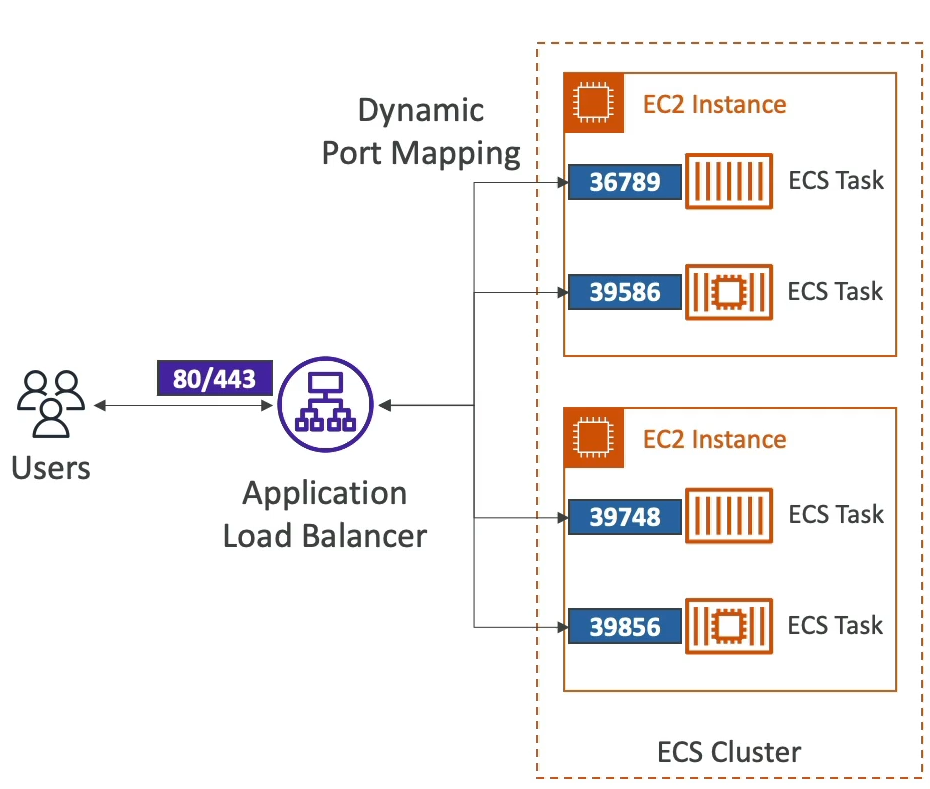
- Easy autoscaling
- Run batch processing / scheduled tasks
- Schedule ECS tasks to run on different launch tempalte instances
- Migrate apps to cloud
- Dockerize legacy apps
- Move docker containers to run on ECS
- Running microservices
- Concepts
- ECS Cluster: Logical grouping of EC2 Instances to run ECS Containers
- ECS Service: Defines how many tasks should run, and how they should be ran / orchestrated
- Task Definitions: Metadata in JSON format that tells ECS how to run a Docker container
- Image name, CPU, RAM allocation, etc..
- ECS Task: An instance of a task definition...it's a running Docker Container / Docker Container(s)
- Task definiton can mention multiple containers to be ran at once
- ECS IAM Role:
- EC2 Instance Profile: Is used by the EC2 instance that the docker container is ran on to make API calls to ECS or other services
- EC2 needs to be able to pull ECR images, communicate with ECS control plane, cluster, and report status to cloudwatch
- This role basically specifies what the EC2 instance itself can do outside of the ECS IAM Role
- ECS Task IAM Role: Allows each task to have a specific role so it can make API call to specific services
- These two differentiate how the VM itself can make API calls, and how the running container can make calls
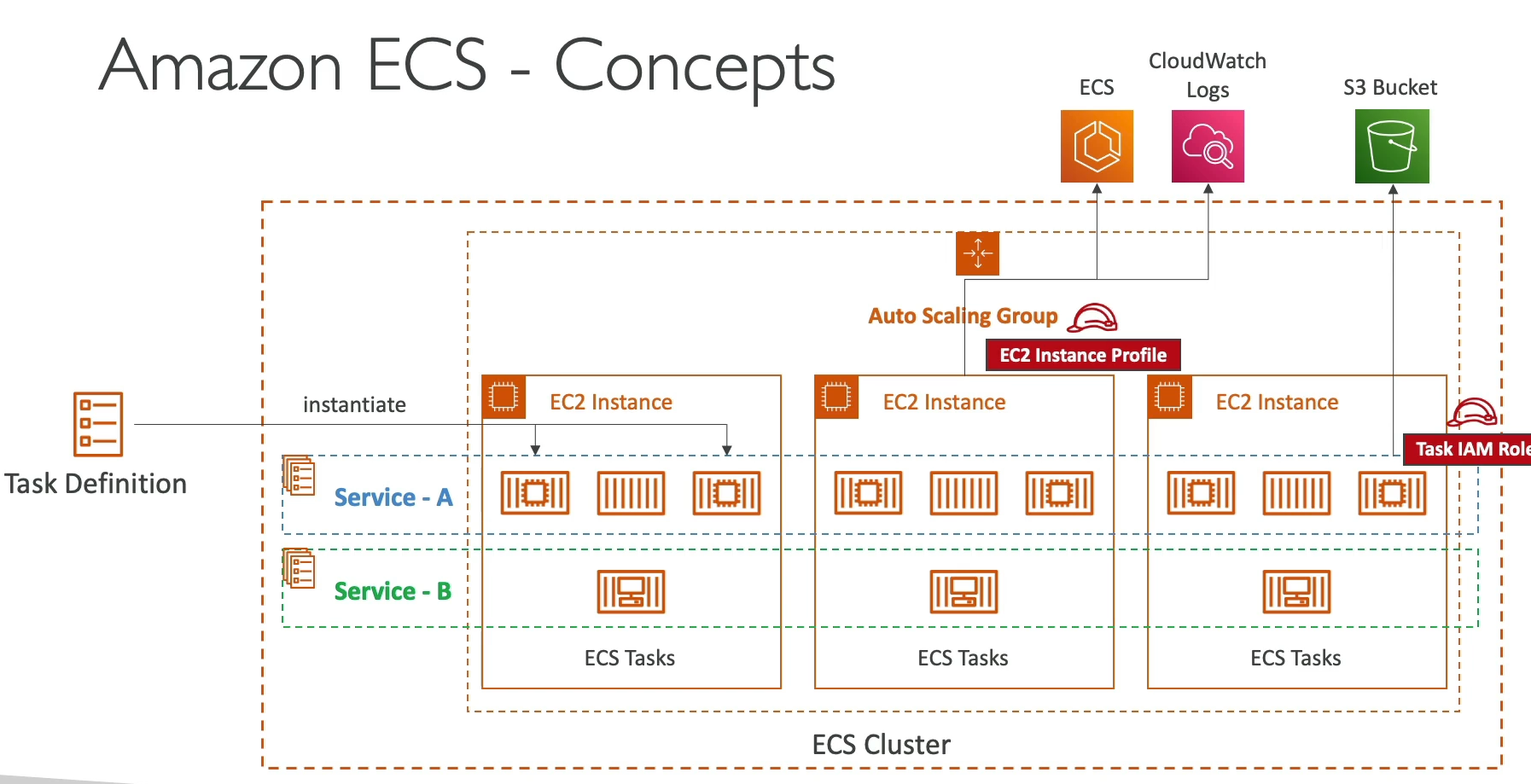
- EC2 Instance Profile: Is used by the EC2 instance that the docker container is ran on to make API calls to ECS or other services
- AWS Fargate is a serverless way to provision ECS containers
- Just create task definitions, and then they get created for you
- Need a VPC Endpoint to get from our VPC to AWS Backbone VPC
- Security and Networking
- Inject secrets and configs as env variables into Docker Containers via SSM parameter store
- Networking
- none: Means there is no network connectivity, port mappings, etc...
- bridge: uses docker virtual container-based network
- Uses
docker0virtual network bridge - Each container gets its own IP address within bridge network
- Containers communicate via private IP's, or container name via Docker DNS
- Logical separation from container network and host server network
- NAT Port mapping and address translation is touchy
- Port mapping required on all containers
- Uses
- host: bypasses the docker network and uses the underlying host network interface of compute
- Uses host network stack
- Same as trying to ping off of the CLI
- No port mapping
- Containers bind to host port
- awsvpc:
- Every task launcehd on the instance gets its own ENI and private IP
- Simplified networking, enhanced security, and integration with security groups and VPC flow logs
- Allows us to do networking via AWS services
- Autoscaling
- Automatically increase/decrase desired number of tasks based on AWS App Autoscaling
- TargetTracking
- StepScaling
- ScheduledScaling
- ECS Task scaling IS NOT the same as EC2 instance scaling
- Automatically increase/decrase desired number of tasks based on AWS App Autoscaling
- Spot Instances
- Work for ECS
- Use Launch Template for ECS Tasks
- Same pros and cons as general spot instances
- AWS ECR
- Store docker images on AWS
- Cross region and cross account replication so we don't have to rebuild
- Private or Public repository
- IAM Role is needed to pull
- Resource policy on what can pull from it
- Image scanning
- Security, versioning, image tags, etc..
- Manual scan or scan on push
- Base scanning for common vulnerability
- Enhanced scanning via Amazon Inspector
- Vulnerabilities can get sent to EventBridge
AWS EKS
- Launch managed kubernetes cluster on AWS
- K8's is an open source system for auto deployment, scaling, and management of containerized apps
- Alternative to ECS, but a bit more involves
- EC2 and Fargate integrations
- K8's is cloud agnostic
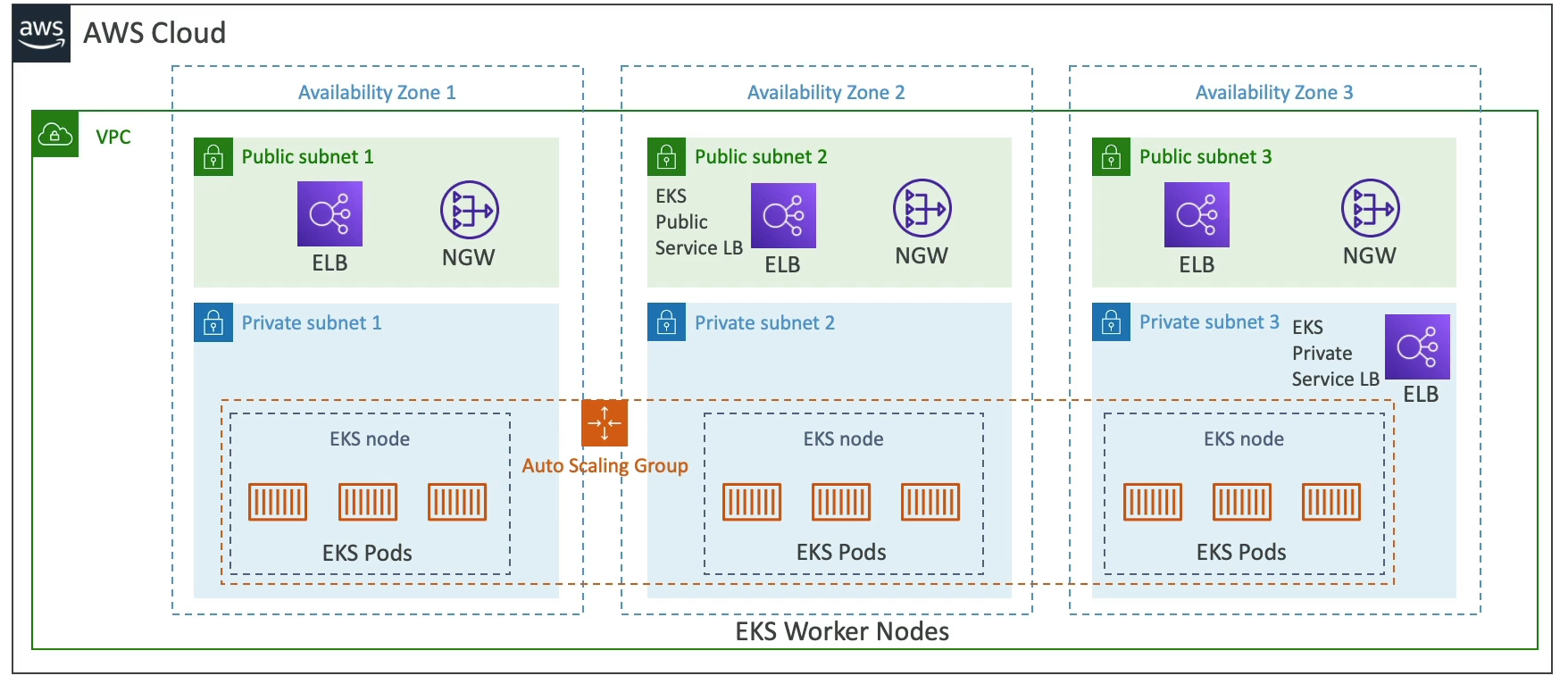
- Node Types
- Managed:
- AWS creates and manages nodes for you
- Nodes apart of ASG managed by EKS
- Supports On-Demand or Spot
- Self-Managed:
- Nodes created by you, and you register them to the EKS
- Can manage these still with ASG
- Use prebuilt AMI
- Managed:
- Data Volumes
- Need to specify Storage Class manifest in EKS cluster
- Leverages a Container Storage Interface (CSI) compliant driver
- Support for:
- EBS Block Storage
- EFS File System Storage (works with Fargate too)
- FSx Lustre
- FSx for NetApp
AWS App Runner
- Fullymanaged service that makes it easy to deploy web apps and APIs
- No infra experience needed
- Start with source code / container image
- Auto builds, deploys, and scales
- Auto scaling, highly available, load balancer, encryption
- VPC Access Support
- Connect to DB, Cache, Message queue, etc...
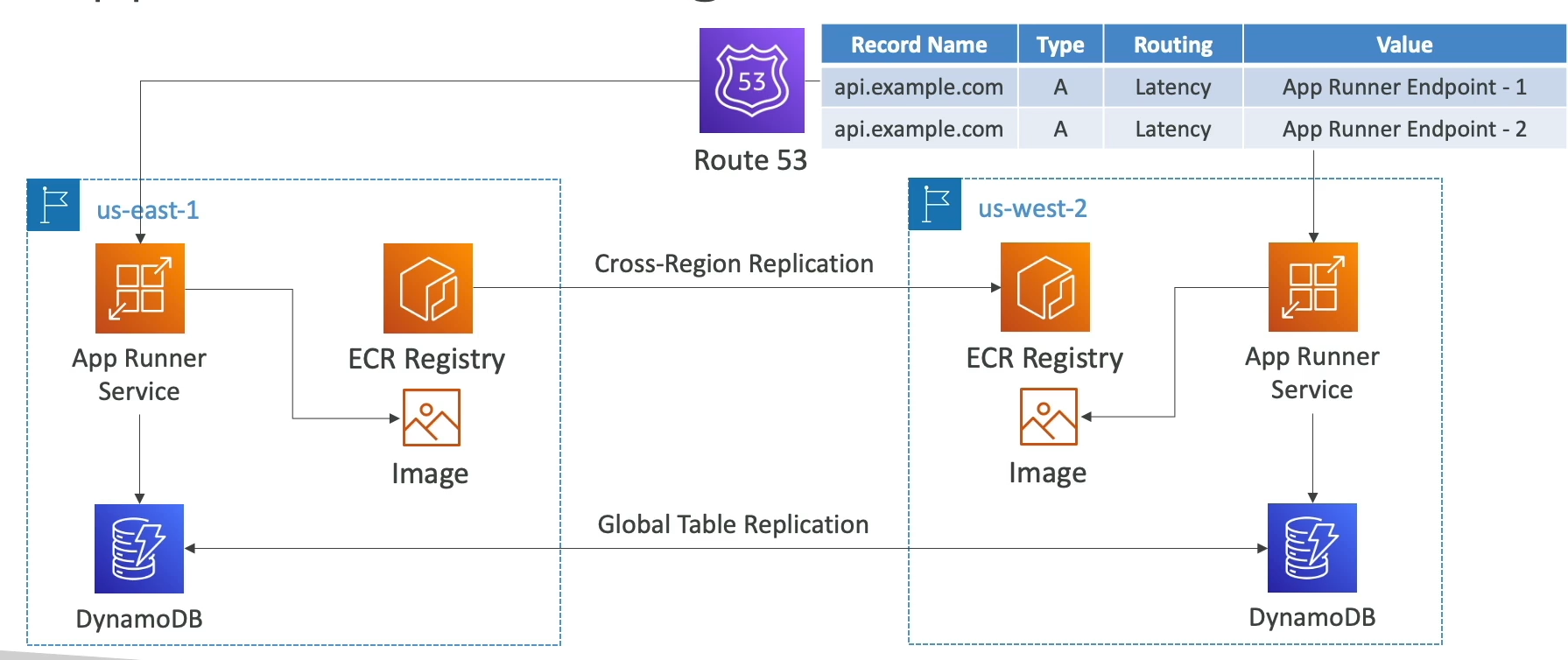
On-Prem Integration
Amazon ECS Anywhere
- Run containers on customer managed infrastructure
- Use the ECS control plane to manage containers on premise
- Need ECS Container Agent and SSM agents on our computerss
- Both agents register with AWS services, and then we can spin up containers on-prem
- Good use case for compliance, regions not on AWS, etc...
EKS Anywhere
- Create and operate K8s cluster created outside of AWS
- Use the Amazon EKS Distro
- You use this without connecting to AWS anywhere
- Use EKS Anywhere installer
- We could, but don't have to, connect to AWS using EKS Connector, and then it would allow you to use AWS Console to manage EKS cluster
Lambda
It's just running a serverless function - it integrates with almost everything
- Useful, and almost hello world, example:
- New image dropped in S3
- Lambda gets triggered by S3 Notifications, and creates a thumbnail
- Push:
- Thumbnail to S3
- Metadata to DyanmoDB
- Creation date, size, S3 URL, etc..
- Can run:
- Python, Node.js, Java, C#, Ruby
- Custom Runtimes, sponsored by community, help support Rust, Golang, and other languages
- Containers:
- Typically, these should be ran on ECS / Fargate...somehow it can run on Lambda tho
- CodeDeploy
- Helps us automate traffic shift to lambdas
- Linear: grows traffic X% to new service every Y minutes until 100%
- Canary: Try X% for Y minutes, and then go to 100%
- AllAtOnce: Run after some metrics / health checks completed
- CloudWatch:
- Execution logs stored in CWLogs
- Metrics displayed in CWMetrics
- Lambda needs right execution IAM policy to authorize writes to CWLogs
- XRay:
- Add tracing into lambda SDK
- Lambda needs correct IAMs to write to XRay
Limitations
- RAM (10GB)
- CPU (2vCPU)
- 15 min timeout
/tmpstorage - 10 GB- 50 MB Deployment Package zipped, 250MB unzipped
- 1k concurrent executions
- Can reserve capacity / limit downscaling if needed
- We'd want to limit lambda invocations for each service so that lambda from ALB can't affect lambda running off S3
- Going over gives throttle
- Can reserve capacity / limit downscaling if needed
- 10GB container image size
- 6MB invocation payload sync
- 256KB invocation async
Lambda in VPC
- Default:
- Lambdas, by default, are deployed into AWS's VPC by default (serverless)
- Can't access private RDS's in our instance
- In Private Subnet:
- Can deploy a lambda to a specific VPC with a specified security group
- With the right SG, we can access private resources because we're in the private subnet
- What if we want to access the internet from here?
- Need NAT GW, IGW, or VPCEndpoint:
- NAT GW:
- Deploy NAT GW in public subnet
- NAT GW redirects to IGW in public subnet
- IGW interfaces with internet facing API's
- DyanmoDB:
- DynamoDB is a public facing endpoint
- We could go same route as above with NAT GW + IGW
- We could also put a VPCEndpoint in our private subnet and have it interface with DyanmoDBs
- NAT GW:
- Need NAT GW, IGW, or VPCEndpoint:
- In Public Subnet:
- Still won't have internet access, need to do above still
- IP Addresses:
- Default: Gets a random IP from AWS Cloud's IP, so internet will see traffic from random public IP
- Private Subnet:
- NGW (public subnet) to IGW to internet
- NGW will need to have a fixed ElasticIP to it
- At this point there's a fixed IP the internet sees
- Sync vs Async
- Sync:
- CLI, SDK, API GW
- All invocations returned right away, and waited upon
- Results returned right away
- Error handling happens on client side
- ASync:
- S3, SNS, EventBridge
- Invocations happened, and then not waited upong
- Lambda attempts to retry on errors
- Meaning lambda service itself will retry
- Need to ensure processing is idempotent
- Use a dead letter queue
- Example:
- SNS and SQS:
- If we upload files to S3, and that in turn sends notifications to SNS, should we immediately have a lambda after SNS or should we use SQS as an intermediate?
- SNS to lambda will run immediately, so if 1k files uploaded then we'll have 1k lambdas ran in parallel
- Potential throttling and concurrency issues
- Need a DLQueue to store errored results
- SNS to SQS will fill up SQS with messages
- Lambda can consume these in batches at its own rate
- Potentially filling up SQS during bursts
- Potential delays
- Messages can stay in SQS if lambda fails
- SNS and SQS:
- Sync:
Load Balancers
- 4 kinds of managed load balancers:
- Classic Load Balancer (CLB)
- Only V1 legacy load balancer type
- Application Load Balancer (ALB)
- HTTP, HTTPS, and WebSockets
- L7
- Network Load Balancer (NLB)
- TCP, TLS (secure TCP), and UDP
- L4
- Gateway Load Balancer (GLB)
- Operates at L3 Network IP Protocol layer
- Classic Load Balancer (CLB)
- Load Balancers are deployed in a specific region, and can be configured to span multiple AZ's so that if one AZ goes down the LB does not also go down
- i.e. they are highly available
CLB
- Health Checks can be HTTP (L7) or TCP (L4)
- Supports only 1 SSL Certificate
- SSL can have many Subject Alternative Names (SAN), but SSL cert must be changed when new SAN is added / removed
- Better to use ALB with Server Name Indication (SNI) to host multiple websites using 1 SSL Cert
- We'd need multiple CLB's if we have multiple SSL Certs
- TCP => TCP passes all traffic to EC2 instance
ALB
- Layer7 HTTP(S) only
- YOU can't assign Static IP to ALB!!
- Need to place NLB in front w/ static IP and route to ALB
- Load Balancing to multiple HTTP apps across machines (target groups)
- Load balancing to multiple apps on the same machine (containers) with dynamic port mapping on target groups
- Support for HTTP/2 and WebSockets
- Routing rules for paths, headers, query strings, etc...
- Routing based on HTTP headers / paths (L7)
- Target Groups:
- EC2 instances (managed by ASG) over hTTP
- ECS Tasks (managed by ECS) over HTTP
- When new tasks are deployed or scaled up, the ECS service itself updates the target groups and registers new tasks with it
- Same thing with ASG, you register the target group to the autoscaling configuration, and then auto scaling registers targets with the target group for you
- Lambda functions - HTTP request is translated to JSON event
- IP addresses - can work, but they must be private IP's
- ALB can route to multiple target groups
NLB
- Layer 4
- Forward TCP and UDP traffic to instances
- Less latency, and millions of requests per second
- NLB has one static IP per AZ, and supports ElasticIP
- Useful when we need to whitelist IP
- NLB's are deployed regionally, but have Zonal / AZ level deployments
- Not included in Free Tier
- Target groups:
- EC2 instances
- IP addresses
- ALB!
- Can use ALB for route requesting based on L7, but we want to keep the static IP of the NLB
- Zonal DNS
- Resolving Regional NLB DNS names return the IP addresses for all NLB nodes in all AZ's
- If we query the high level NLB URL, it will return all IP's across all AZ's
- High level:
my-nlb-123.us-east-1.aws - Zonal DNS:
us-east-1a-123.us-east-1.aws- We can see we're targeting
us-east-1ahere
- We can see we're targeting
- Just need to query the specific Zonal URL
- High level:
- If we only was a specific AZ's DNS name, we can resolve to only a single IP address
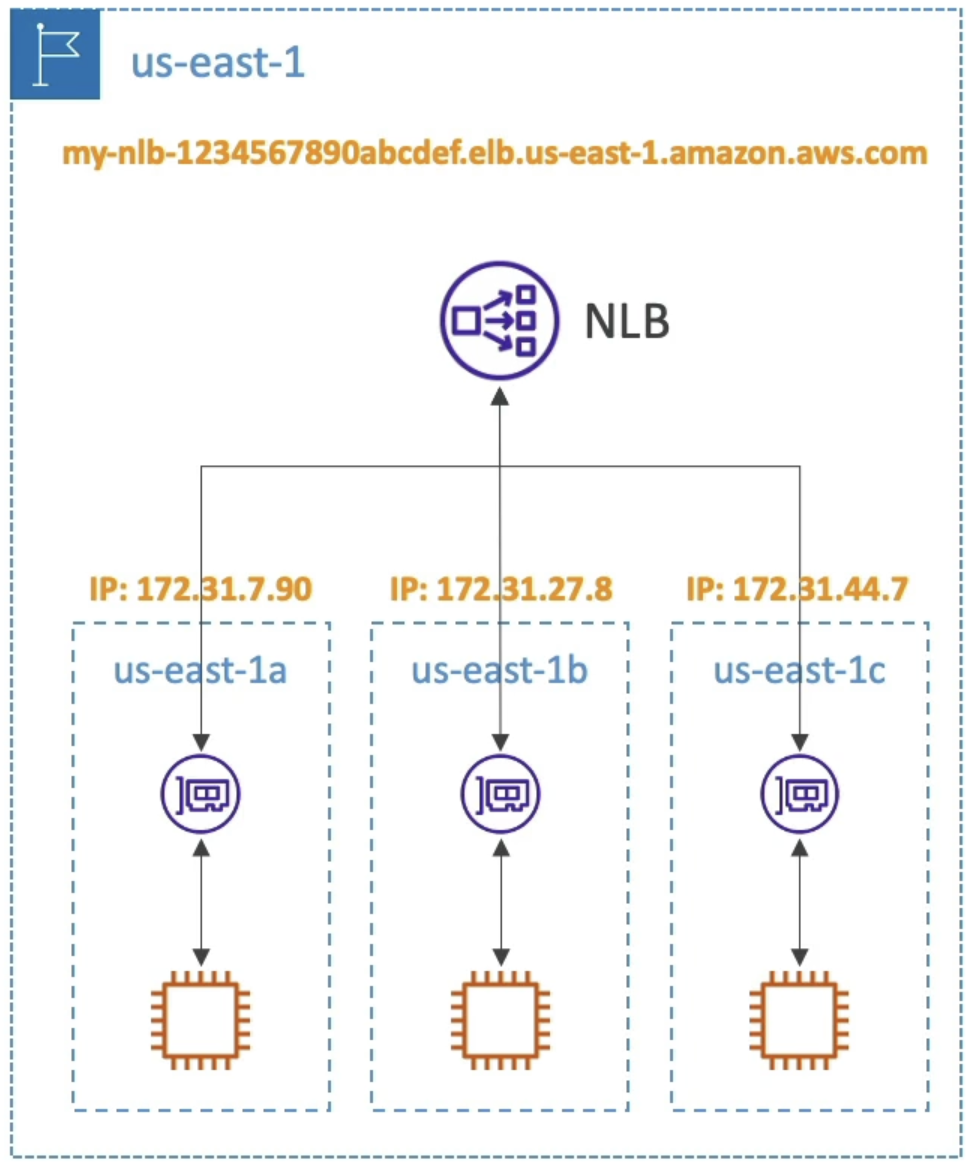
GLB
- Deploy, scale, and manage a fleet of 3rd party Network Virtual Appliances in AWS
- Firewalls, Intrusion Detection, Payload Manipulation, etc...
- Operates at L3 IP Packet data
- Arch:
- Users route tables to to GLB
- GLB routes traffic to 3rd party security apps in target group
- They sniff packets and send back to GLB
- GLB forwards to app
- Target Groups
- EC2
- IP addresses
Cross Zone Load Balancing
-
Multi Zone load balancing, or sending requests across zones to other EC2s
-
With Cross-Zone LB each load balancer instance distributes evenly across all registerd instances in all AZ
-
Without Cross-Zone LB, we may have overloaded instances if our zones are uneven
-
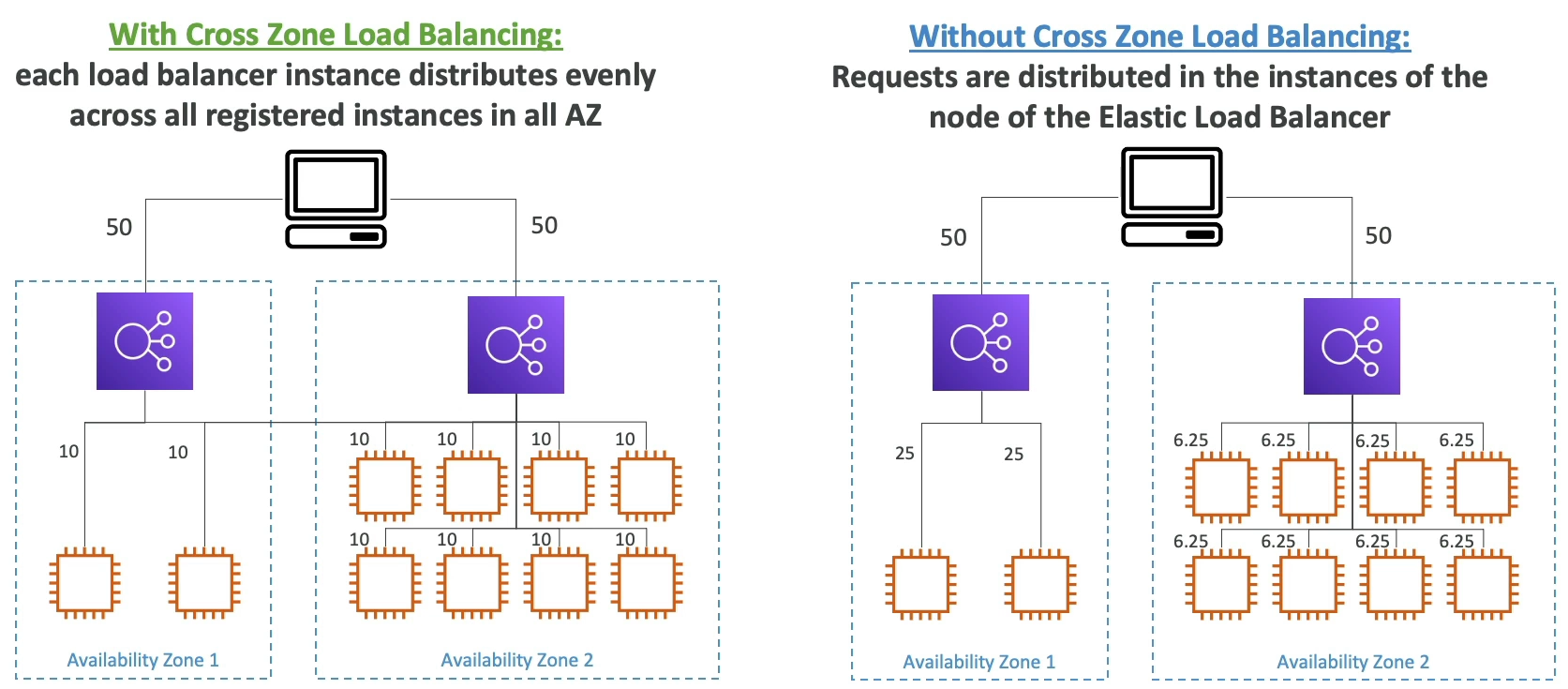
-
CLB: Disabled by default
-
ALB: Always on, can't disable, and no charge for inter-AZ
-
NLB: Disabled by default, and pay for inter-AZ if enabled
-
GLB: Disabled by default, and pay for inter-AZ if enabled
Sticky Sessions (Affinity)
- Sticky Sessions, or Session Affinity, ensures that a client request is always redirected to the same instance behind a load balancer
- Available on CLB and ALB
- Cookie is sent from client to LB
- Expiration time set my LB configs
- If cookie expires, user might end up routed to new ALB
- Cookie is sent from client to LB
Routing Algorithms
- Least Outstanding Requests
- Next instance to receive request has the lowest number of pending / unfinished requests
- Available on CLB and ALB
- Round Robin
- Loops over each one for uniform distribution
- Flow Hash
- Put all below info through hash to choose a target EC2 / instance
- Basically how Sticky Sessions are computed (how we choose the instance for the session)
- Selects a target based on:
- Protocol
- Source / Dest IP
- Source / Dest Port
- TCP sequence number
- Each TCP / UDP connection routed to a single target for the life of the connection
- Works with NLB
- Put all below info through hash to choose a target EC2 / instance
API GW
An API GW acts as a proxy / general route planner for HTTP endpoints and AWS Services
Most typical architectures will end up sending HTTP requests to Lambda or ECS
-
Features:
- API Versioning
- Authentication / Authorization
- Traffic Mgmt
- API Keys
- Rate Limiting
- Caching
- Throttling
- Usage plans
- SSL/TLS Offloading
- Huge scale
- Serverless
- Req/Resp Transformations
- OpenAPI Spec
- Client can generate libraries automatically from the spec
-
Errors:
- 4xx means Client errors
- 5xx means Server Errors
-
Limitations:
- 29 Second timeout...lambda has 15 min timeout, but response needs to be within 29 seconds
- 10 MB max payload size (no large files or anything)
-
Deployment Stages:
- API's deployed to Stages
- dev/stg/prod, v1/v2, etc...
- Stages can be rolled back as a history of deployments is kept
- Lots of groups do stage per environment, and then testing across environments
- Can allow canary testing Test Endpoint from dev feature for 5% of traffic
- API's deployed to Stages
-
Integrations:
- HTTP Endpoints at the end of the day
- Internal HTTP API on prem, App LB, etc...
- Again, still useful for all of the Features above like rate limiting and caching out of the box without having to do sidecar services for everything
- Lambda
- Easy way to expose a REST API backed by AWS Lambda
- AWS Services
- Start an AWS Step Function
- Post a message to SQS
- Some others, but it allows us to add authentication and deploy publicly
- HTTP Endpoints at the end of the day
Example
API GW in front of S3 for uploading files
- We could directly place API GW in front of S3, but as we know there's a 10MB limit
- A better way to do this would be exposing a lambda from API GW, this lambda calls S3 to generate a pre-signed URL
- Then API GW returns the response w/ pre-signed URL to client
- Client can use that to upload to S3
Endpoint Types
- Edge Optimized
- Default
- Requests routed through CloudFront Edge locations...this is because CloudFront has a number of features that shouldn't have been repeated for API GW
- Improves latency
- Reuses TCP conncetions
- Caches content (if needed)
- Especailly useful for static content
- Cache TTL is usually 300 seconds, can override cache settings per method / endpoint
- GET might be 1 minute
- POST might be 0 seconds
- Client can bypass cache with correct IAM resources
- DDoS protection
- WAF integration
- IP Whitelisting / Blacklisting
- API GW is regional, but CloudFront is global, so can route requests to regional API GW
- Custom Domain Names
- Advanced Routing
- API GW still lives in only 1 region
- Regional
- For clients within the same region
- Could manually combine with CloudFront, gives more control over caching strategies and distribution, but not required
- Private
- Can only be accessed from VPC using an Interface VPC Endpoint (ENI)
- Use a resource policy to define access
Security
- API GW can
- Load SSL certificates
- Do SSL offloading
- Use Route53 to define a CNAME with SSL
- Use Resource Policies
- Similar to S3 bucket policy
- Control who can access the API (authorization)
- Users from other accounts, IP's from specific CIDR, or mention specific VPC ARN
- IAM Execution Roles for API GW at API level
- Invoke lambda functions and other AWS services
- Cross Origin Resource Sharing (CORS)
- Browser based security
- Control which domains can call your API via JS
- Load SSL certificates
- Authentication
- IAM based access is good for access inside of own infra
- Use Cognito User Pools
- Client auth to Cognito
- Client passes token to API GW
- API GW knows out of the box how to verify to token
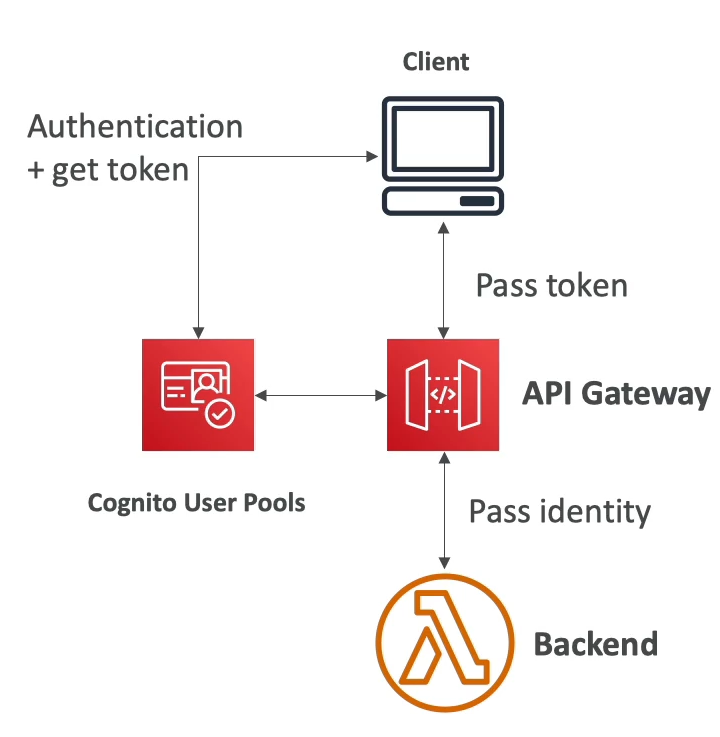
- Lambda based auth allows us to do OAuth, SAML, or 3rd party
Logging and Monitoring
- CloudWatch Logs
- Enable CWLogs at Stage level
- Log full request / response data
- API GW Access Logs
- Can send directly to Kinesis Data Firehose
- CloudWatch Metrics
- Metrics are by stage
IntegrationLatency,Latency,CacheHitCount,CacheMissCount
- XRay
- Enable tracing to get extra info
- XRay on API GW + Lambda gives full OTEL over req/resp
Usage Plans & Keys
- Making an API avaialble as an offering, i.e. for $$, to customers, the typical advice is to use a usage plan
- Usage Plans allow us to define:
- Who can access one or more deployed API stages and methods (authentication and authorization)
- How much and how fast they can access them (rate limit)
- API Keys which identify API clients and meter access (both of the above, again)
- API Keys are alphanumeric strings we can distribute to customers
- Throttling limits applied to API Key level
429 Too Many Requests
- Quota limits for overall number of requests across all customers
- Throttling and quota limits that are enforced on an individual client (rate limiting)
WebSockets
- Two Way interactive communication between a browser and a server
- Server can push information ot the client
- Allows us to do stateful application use cases
- Chat apps, collab platforms like Confluence, games, and trading platforms
- Works with AWS Services (Lambda, DynamoDB) or generic HTTP endpoints
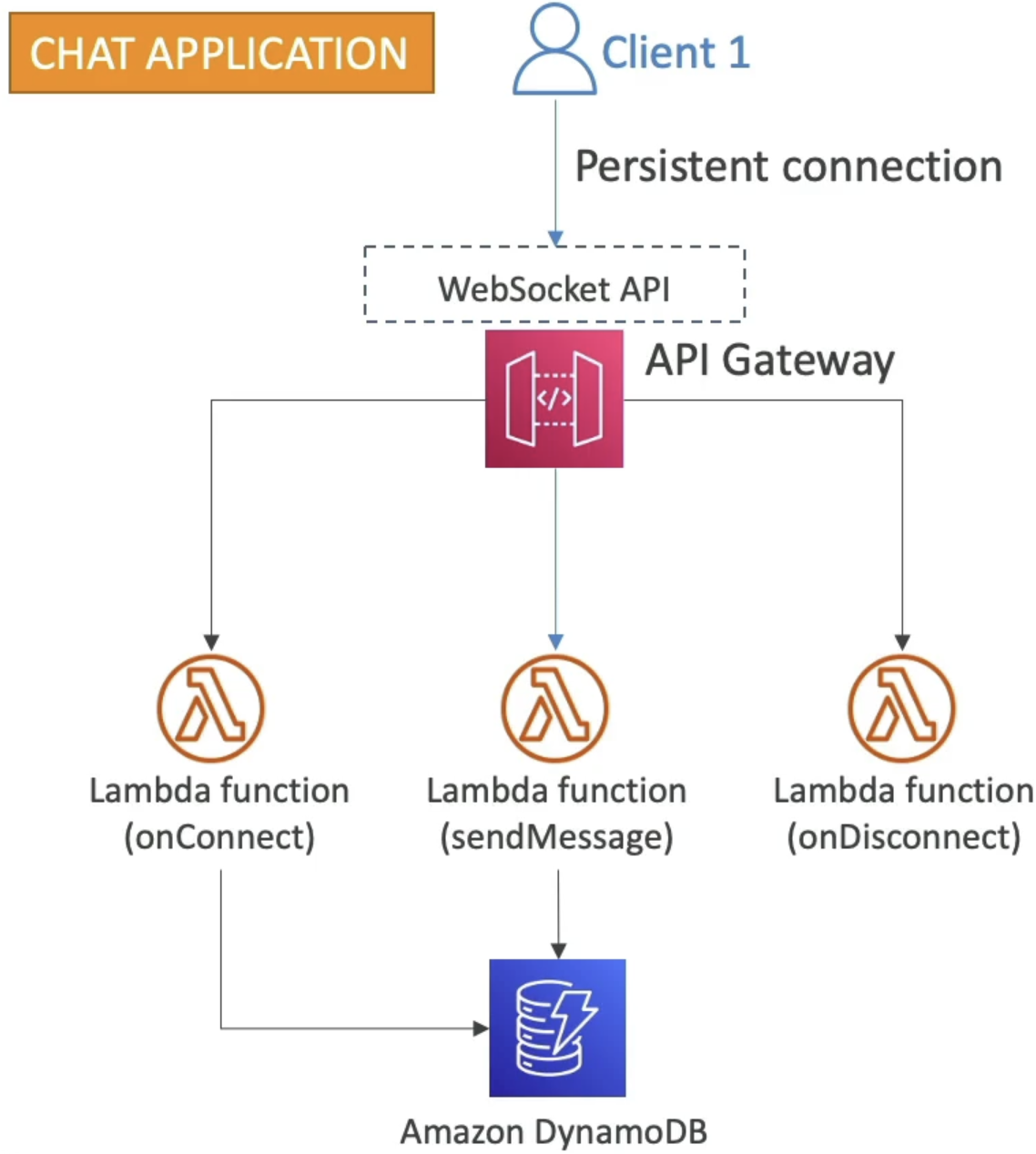
- How do we channel replies back to client? I.e server to client
- There are callback URL's that are parameterized by
connectionId - Need to use the special
@connectionssub-URL component, and then parameterize 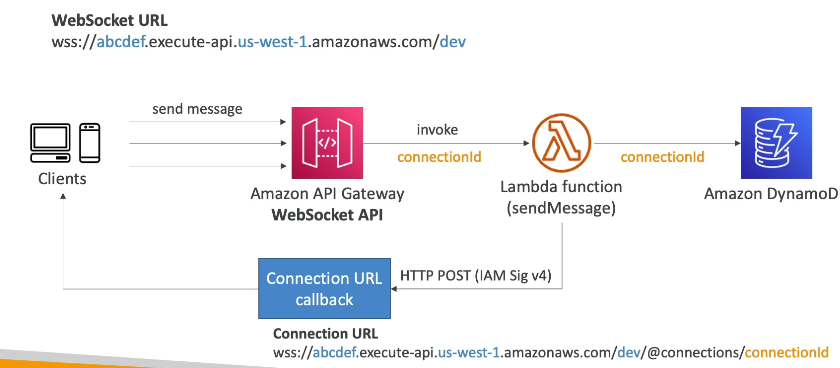
- There are callback URL's that are parameterized by
Private APIs
- All APIs in API GW are Public and accessible over Internet unless specified
- Ways to harden API GW
- Private API Gateway:
- Private APIs can only be access from your VPC via a VPC Interface Endpoint
- Each VPC Interface Endpoint can be used to access multiple private API's
- Private APIs can only be access from your VPC via a VPC Interface Endpoint
- API GW Resource Policy
- We can specify, on any API GW instance, resource policies that force certain criteria such as:
- VPC's via
aws:SourceVPCoraws:SourceVPCE - VPC Endpoints
- AWS Accts
- etc...
- This allows us to ensure even "Public" API GW's act as private ones
- VPC's via
- We can specify, on any API GW instance, resource policies that force certain criteria such as:
- Private API Gateway:
AppSync
- Managed service that uses GraphQL
- Use by mobile apps, web apps, real time dashboards, etc
- Makes it easy for apps to get exactly the data they need
- Includes combining data from one or more sources
- NoSQL, Relational DB, HTTP API, etc
- Integrates with Dynamo, Lambda, ES, and others
- Retrieve data in real time with WebSOcket or MQTT on WebSocket
- Mobile apps:
- Can use local data and data synchronization with cloud
- All relies on GraphQL schemas
AppSync and Cognito
- Can perform authorization on Cognito users based on the groups they belong to
- In GraphQL schema you can specify the security for Cognito groups
- Allows us to tackle the age old problem in GraphQL of aggregating requests over multiple API's and having fine grained permissions on each source API
- We can write resolvers such as the ones below, which means it uses auth against Cognito groups of Bloggers and Readers to choose which ones can call certain GraphQL queries
type Query {
posts: [Post!]!
@aws_auth(cognito_groups: ["Bloggers", "Readers"])
}
type Mutation {
addPost(id: ID!, title: String!): Post!
@aws_auth(cognito_groups: ["Bloggers"])
}
Route53
Route53 is a managed DNS service that integrates well with Load Balancers, Container Services, and Databases
Record Types
- A: Maps a hostname to IPV4
- AAAA: Maps a hostname to IPV6
- CNAME: Maps a hostname to another hostname
- The target is a domain name which must have an A or AAAA record
- Can't create a CNAME for the top node of a DNS Namespace
- i.e. can't create for
example.com, but could forwww.example.com
- i.e. can't create for
- NS: Name Servers for the Hosted Zone
- Control how traffic is routed for a domain
A Record
Extremely simply - client asks for IP of example.com and gets back IP 123.45.67 which routes to an IP address
CName vs Alias
- AWS Resources (LB, CloudFront, etc) expose an AWS Hostname
lb-1234.is-east-2.elb.amazonaws.comwhich can route tomyapp.mydomain.com
- CNAME:
- Points a hostname to any other hostname such as
app.mydomain.com => app.region.mydomain.com - Can only be done for Non-Root domain
- Points a hostname to any other hostname such as
- Alias
- Points a hostname to an AWS Resource such as
app.mydomain.com => lb-1234.us-east-2.elb.amazonaws.com - Really anything of the form
*.amazonaws.com - Can work for ROOT AND NON-ROOT DOMAIN
- Targets:
- ELB, CLoudFront, API GW, S3 websites, Route53 Record, VPC Interface Endpoint, Global Accelerator, etc..
- You cannot set an alias record for an EC2 DNS name
- Points a hostname to an AWS Resource such as
Routing and TTL
- Record TTL:
- TTL sets how long a record stays in a clients cache before expiration
- Mandatory for every record besides Alias Record
- The higher the TTL, the less the traffic load on Route53, but possibly inconsistent
- Routing Policies
- Routing allows healthchecks as well from Route53 to the Record IP
- Simple:
- Allows us to use one single resource, or multiple
- If multiple then a random one is chosen by the client to be used
- Weighted:
- Control % of requests that go to a specific resource
- Latency:
- Route to resource that has least latency for users
- Between users and AWS regions
- Failover
- Allows primary and secondary failover
- Geolocation
- Routing based on user location
- Not latency, you can specify mappings by country of origin
- GeoProximity
- Need Route53 traffic flow
- Able to shift traffic to different resources based on the defined bias
- Bias allows us to change the size of the geographic region
- Expanding would be 1-99 more bias
- Detracting would be -1 - -99 less bias
- Example:
- If we had a single us-east, and us-west, and bias was 0 for both, the line would be in the middle in Kansas City
- If we increase bias of us-east, then line shifts to the left and more traffic goes there so line is closer to Denver
- IP based routing
- Let me friggin guess, another policy on closest to IP
- Let me guess, might get caught up by VPN or something else
- Routing based on client IP address
- Route53 define list of CIDR for your client
- Pick a choice for each possible IP address
- Can route russian traffic somewhere else
- Or by Internet Provider
- Multi Value
- Use when we route to multiple resources
- Route53 to return multiple values / resources
- Not a substitute for ELB
- Traffic Flow
- Visual tool for seeing routing logic of different zones
- Enables versioning and repliction across regions
Hosted Zones
- Container for records that define how to route traffic to a domain or subdomain
- Public Hosted Zone: Contains records that specify how to route traffic on the internet (public domain names)
application1.mypublicdomain.com- Public hosted zones are public!
- DNSSEC is always recommended to protect against MITM and to harden DNS
- Only useful for public hosted zones
- Route53 Health Checks
- Only for public resources
- 3 Types:
- Health checks that monitor an endpoint (app, server, aws resource)
- Health check that monitor other health checks - Calculated Health Checks
- Combine result of multiple health checks
- AND OR or NOT
- Useful to check across services
- Monitor cloudwatch alarms (full control and extendibility)
- Monitoring an endpoint
- 15 global health checkers will check endpoint
- Passes only when the endpoint responds with 2XX or 3XX codes
- Can be setup to pass / fail based on text in first 5,120 bytes of response
- Incase endpoint has some odd response? idrk
- Private Hosted Zones: Contains records of how to route traffic inside of one of more VPC's
- Private zones are only accessible inside of VPC
- Route to private IP of EC2 and other things
- For internal private DNS you must enable VPC settings
enableDnsHostnamesandenableDnsSupport - Health checks in Private Zones:
- Private checkers are outside of VPC, so we can't have them check our private resources
- Can create CloudWatch metric and associate a CloudWatch alarm with it
- Then create a Health Check (public) on that Alarm
- Very imoprtsnt for test!!!!
- Simple arch below shows how we can use lambdas from cloudwatch to trigger read replica failovers during health check failures inside of private VPC's
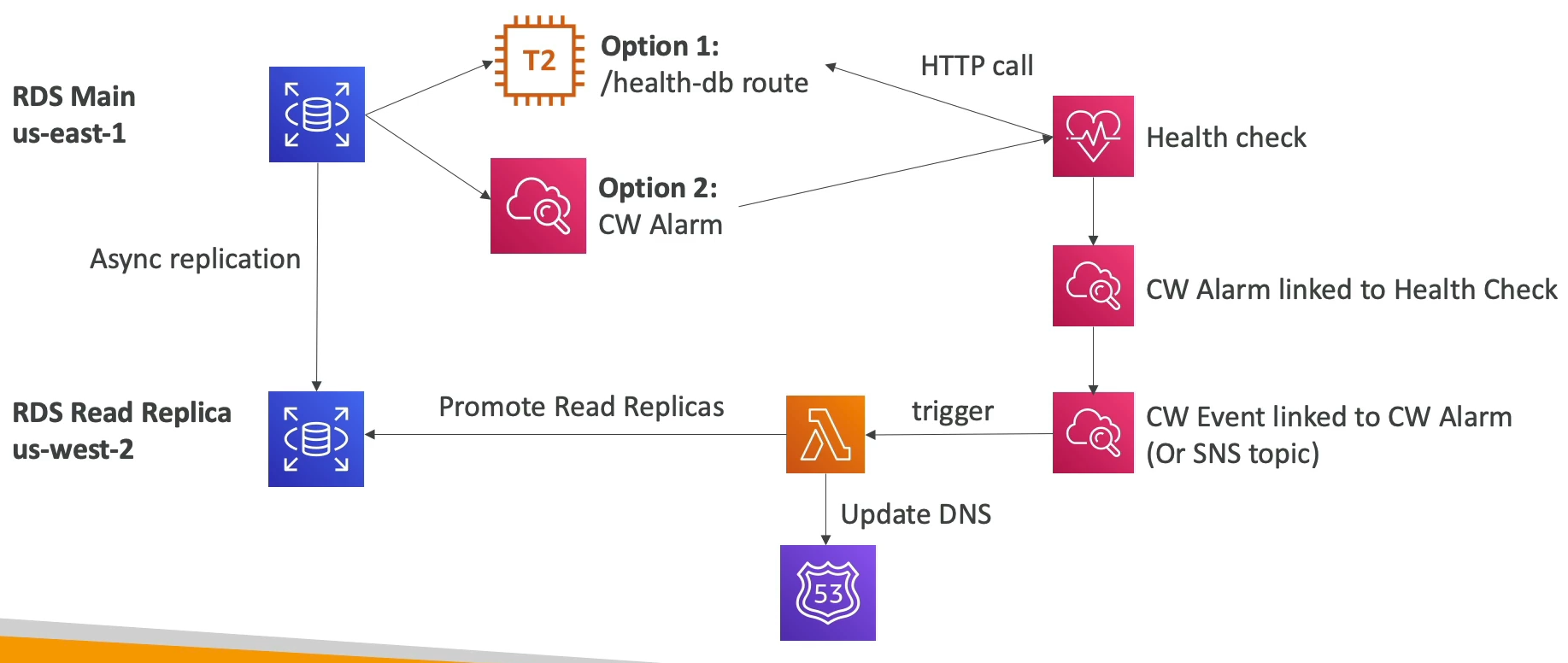
Hybrid DNS
Hybrid DNS allows us to resolve DNS queries between our VPC (Route53 Resolver) and other on-prem, public, or other cloud networks (other DNS Resolvers)
- Networks can be:
- Peered VPC
- On-Prem network
- Resolver Endpoints:
- Inbound Endpoint:
- DNS Resolvers on your network can forward DNS queries to Route53 Resolver
- Allows your DNS Resolver to resolve domain names for AWS Resources and Records in Route53 Private Hosted Zones
- Outbound Endpoint:
- Conditionally forward DNS queries to your DNS Resolvers
- Conditional Forwarding Rules: Forward DNS queries for a specified domain and all subdomains to a target IP
- System Rules: Selectively override the behavior defined in forwarding rules
- Auto Defined System Rules: Defines how DNS queries for selected domains are resolved
- Do this for AWS internal domain names, private zones, etc
- As always, if multiple match it chooses most specific
- Can be shared across accounts using AWS Ram
- Centrally manage in 1 acct
- Send DNS queries from multiple VPC to target IP defined in rules
- Use Resolver Rules to forward DNS queries to your DNS Resolvers
- Conditionally forward DNS queries to your DNS Resolvers
- Associate these Resolver Endpoints with one or more VPCs in the same AWS Region
- Create in 2 AZ's for HA
- 10k queries / sec
- Remove need for running your own resolver
- Below diagram shows inbound, and we can do the same thing, but reversed, for outbound
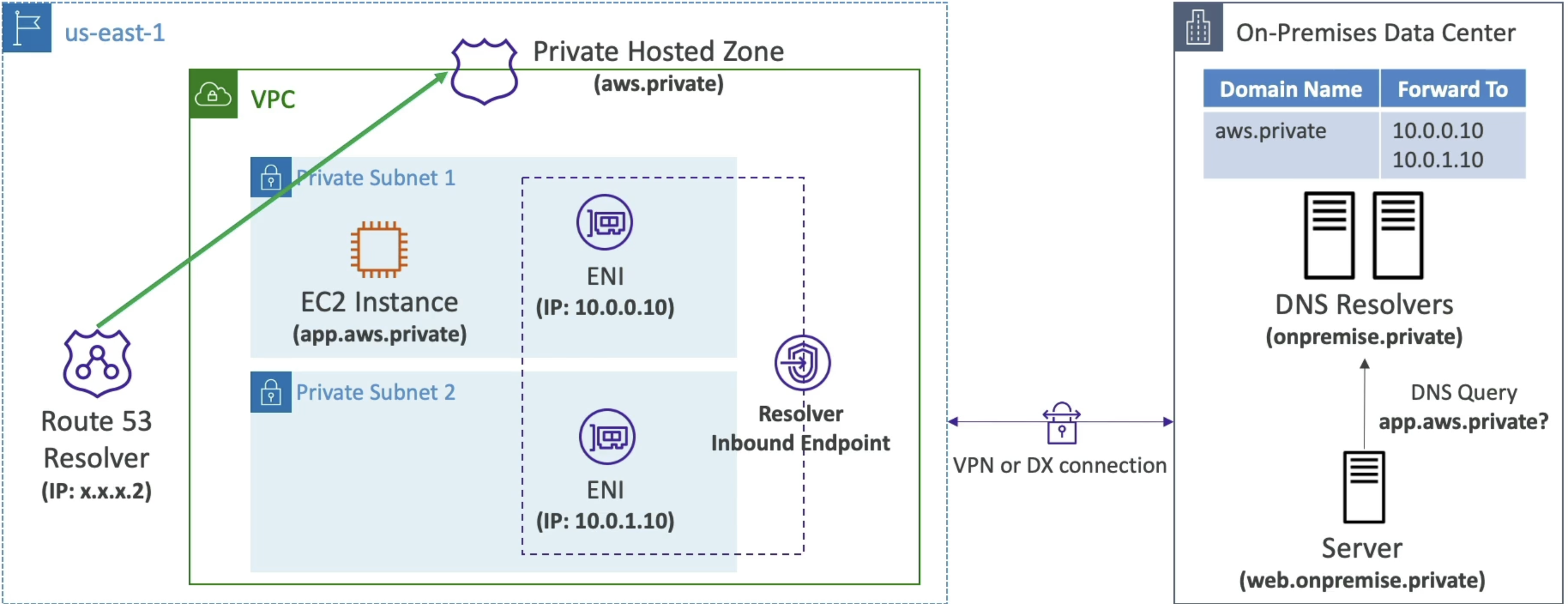
- Inbound Endpoint:
AWS Global Accelerator
- Allows you to leverage AWS internal network to route to your application
- Don't have to go over internet and ISP for everything
- 2 AnyCast IP are created for application
- These IP's send traffic directly to Edge locations (CDN?)
- The Edge locations send traffic directly to application
- Targets can be Elastic IP, EC2, ALB, NLB, and all public or private
- Suports Client IP address preservation, except EIP endpoints
- Health checks similar to Route53
- Security
- Only 2 IP's need to be whitelisted on app
- DDoS protection
- Cloudfront vs Global Accelerator
- Cloudfront is good for improving performance of cacheable content + content served at the edge
- GA improved performances for a wider variety of things, such as TCP and UDP overall - specifically good fit for non-HTTP use cases like gaming (UDP) and VOiP
- GA also helps HTTP use cases that require a static IP address
Comparisons
Comparing some web and compute layer architectures
EC2 with Elastic IP
- This is easy, just stick ElasticIP on an EC2, and if the EC2 fails we can move EIP to another EC2
- Figuring out how it failed would need some sort of Health Check, which we can get from EC2 instance monitoring which is automatically added in EC2
- After some number of fails a CloudWatch alarm gets triggered, and we can have a lambda move the EIP
- This architecture does not scale - it's one EIP to one EC2
Stateless Web App
- This allows us to horizontally scale
- It's a typical architecture, but not perfect
- Put up multiple EC2 instances, each hosting some web app
- Use an A Record with 1 Hour TTL for each of the instances with Route53
- Client queries Route53 and gets an instance IP returned
- If an instance is terminated, some users will fail and need to query R53 again (fails within 1hr)
- Client needs to deal with hostname failures
- Adding an instance may not receive full traffic right away because of TTL
ALB + ASG + EC2
- Route53 Query is an Alias record to ALB
- ALB setup on 3 AZ's for HA
- ALB routes to instances sitting in an ASG
- Effects:
- Scales well
- New instances used automatically
- Clients never routed to stale
- ALB is elastic, but can't handle gigantic scale
- Some clients could lose connection during massive scale events
- Can use CloudWatch, and can use Cross-Zone scaling for even distribution
- Slow scale...few minutes for startup script, ECR pull, boot, etc...
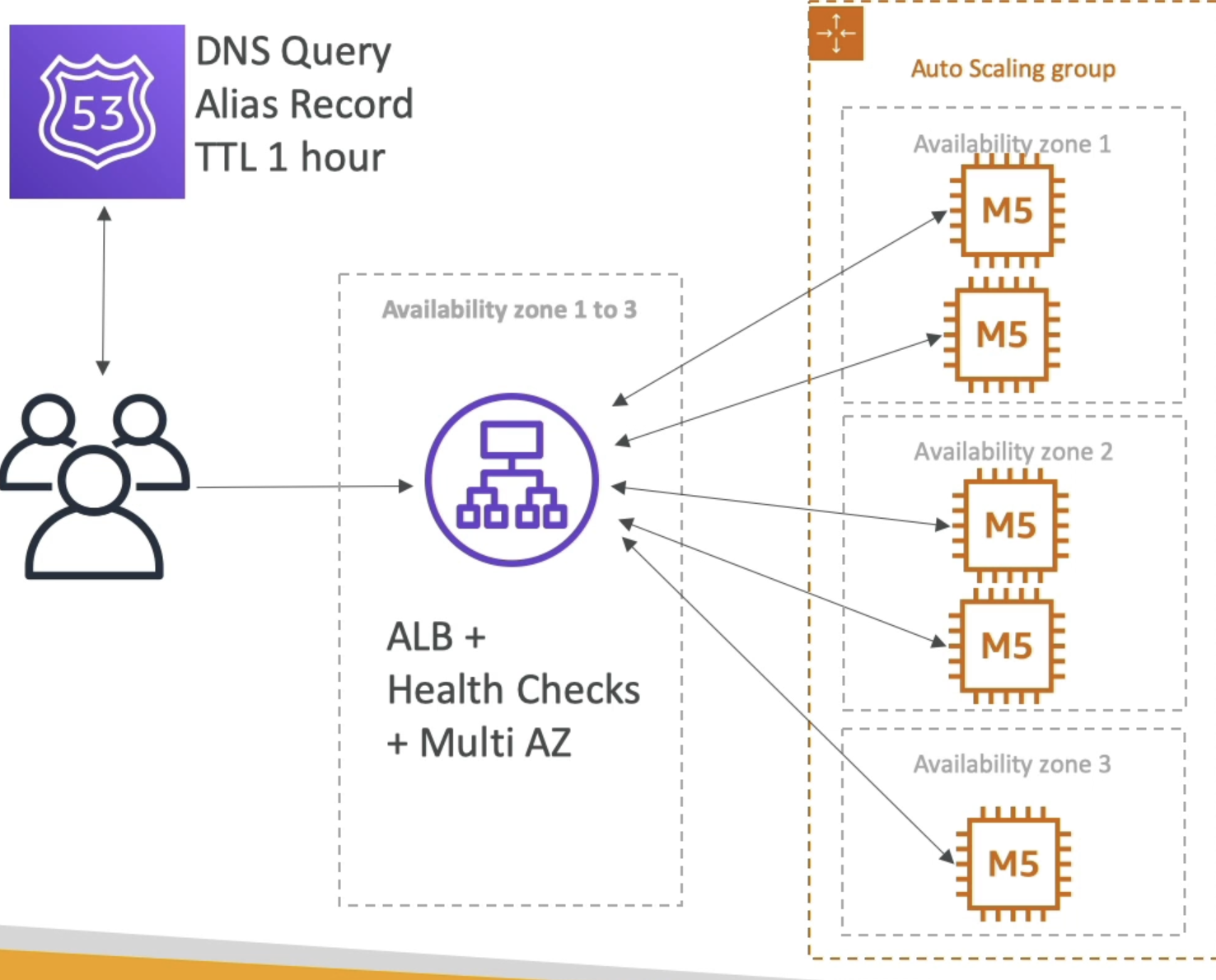
ALB + ASG + ECS on EC2
- Exact same as one above, except there are ECS Tasks running on the EC2 instances versus standalone EC2 instances
- App runs on Docker
- ECS allows dynamic port mappings
- Helps us maximize CPU usage
- Tough to orchestrate ECS service auto-scaling + ASG autoscaling
- i.e., tough to orchestrate scaling of container / app layer, and infra layer
- Need at least 2 autoscaling rules to scale the EC2 instances (infra) along with scaling the ECS service (app) running the tasks
- To go back to this, there are nuances on why app layer (ECS Service) and infra layer must scale together, not only scaling infra
- ALB routes HTTP request to ECS Tasks via Target Groups
- ASG manages EC2 instances that ECS runs on
- ECS Service manages the number of task replicas of application
- ECS Service doesn't automatically increase the number of running tasks just because more EC2 instances become available in ASG
- If more instances join ECS Cluster we add more capacity, but ECS will not schedule new tasks unless ECS Services are scaled as well
- 10 EC2's, 20 tasks --> 12 EC2's, still at 20 tasks and 2 EC2's might be apart of the ECS Cluster via ECS Agent, but there are still only 20 tasks
- ASG monitors instance (EC2) level metric, not container and task load metrics
- There's a chance our tasks are overwhelmed while our EC2 isn't, this would be the case if we underutilize EC2 for our tasks
- So TLDR; Even if we add more EC2's, ECS won't use them unless we up the number of tasks via ECS Service
- To do the dual auto-scaling
- ASG scaling policy based on EC2 CPU Utilization
- ECS Service scaling policy based on ALB request count per target, or task CPU Usage
- We must scale ECS Task (app layer) to take advantage of newly added EC2 instances (infra layer)
ALB + ECS on Fargate
- You basically remove all the crap above about scaling app and infra layer, and you only worry about scaling app layer based on metrics
- No ASG, No EC2, blah
- Route53 Alias Record pointing to ALB
- ALB routes to Fargate service
- Still have limitations of ALB sudden bursts
- Fargate handles scaling of infra layer, and we only worry about scaling app layer
ALB + Lambda
- Easy way to scale
- Get the functionality of HTTP(S) on ALB
- Limitations + Benefits of lambda
- 10k concurrent executions
- Hugely scalable (Serverless)
- Private or public
API GW + Lambda
- Client directly calls API GW
- API GW handles WAF, DDoS, CDN, and Security integrations
- API GW is 10k req / second, Lambda is 1k concurernt lambda calls
- API GW also handled auth, rate limit, caching, etc...
API GW + AWS Service As a Proxy
- Can essentially use API GW as auth and proxy to our other services
- Get all the goodness of auth, caching, rate limiting, SSL / TLS Termination, etc... out of the box
- Can have API GW directly integrate with other services
- SQS, SNS, Step Fn etc
- API GW has 10 MB limit, so might not be great for S3
API GW + HTTP Backend
- HTTP Server on backend connected to API GW
- API GW sits in front to handle all of the "tough" things like auth, rate control, API Keys, caching, and SSL / TLS offloading
AWS Outposts
- Used for Hybrid (On prem + cloud) infrastructures
- AWS Outposts are AWS Server Racks that have AWS Services on them, but they're installed on-prem
- You become responsible for physical security of servers
- Services:
- ECS
- EBS
- EKS
- ECS
- RDS
- EMR
- S3
- Use S3 APIs to sotre and retrieve data locally on Outposts
- S3 Storage Class named S3 Outposts
- Default encryption using SSE-S3
- How to access this from AWS VPC on Cloud:
- Standup S3 access point, and then EC2 on VPC can access S3 via access point
- Use AWS DataSync to sync S3 content from Outpost to Cloud
AWS WaveLength
- WaveLength Zones are infr deployments embedded within telecommunication providers datcenters at edge of 5G networks
- Brings AWS Services to edge of 5G
- Users on 5G that accesses EC2 that's on WaveLength have ultra low latencies
- Traffic never leaves Comm Service Provider (CSP) network
- High bandwidth and secure connection to parent AWS region if needed
- Use cases:
- Smart Cities
- ML Assisted Diagnostics
- Connected Vehicles
- Interactive Live Video Streams
- AR/VR
- Real Time Gaming
- etc
AWS Local Zones
- Allows you to compute AWS Compute, Sotrage, and other AWS Services closer to end-users to run latency-sensitive apps
- Extension of AWS Region
- Not all AWS Regions have them
- AWS Region: N Virginia (us-east-1)
- AWS Local Zones:
- Boston
- Chicago
- Dallas
- etc...
- AWS Local Zones:
- So certain regions now have:
- AZ
- LZ
- Can associate subnets with LZ's, and restrict subnet CIDR to a certain LZ
- WaveLength Zone